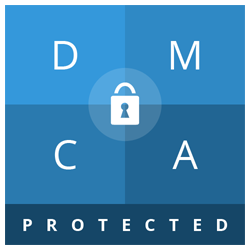.....
- Back to Home »
- অটোক্যাড টিউটোরিয়াল , অটোক্যাড ফান্ডামেন্টাল »
- অধ্যায়-২ : অটোক্যাড কমান্ড লিস্ট
AutoCAD Command List (2D)
Line (l)
Erase (e)
Erase (e)
Select : a) Select all (ctrl+a)
b) Select single
c) Select crossing
Offset (o)
Copy (co)
Move (m)
Pan (p)
Zoom (z) a) Zoom window (z┘ w┘)
b) Zoom previous (z┘ p┘)
c) Zoom extend (z┘ ex┘)
d) Zoom all (z┘ a┘)
e) Zoom real time (z┘┘)
Fill on/off (fill)
Donut (do) a) Solid
b) Ring
Rectangle (rec)
Circle (c) a) Radius
b) Diameter
c) 2P
d) 3P
e) Tangent
Regenerating (re)
Ellipse (el)
Polygon (pol)
Fillet (f) – Fillet radius (f┘ r┘)
Chamfer (cha)
Stretch (s)
Extend (ex)
Mirror (mi)
Block (b)
Insert (i)
Divide (div)
Measure (me)
Point (po)
Point Style (ddptype)
Point Style (ddptype)
Polyline (pl) a) Width
b) Arc
c) Close
Polyedit (pe) a) Joint
b) Close
c) Width
Line Type (lt)
Line Type style (lts)
Properties (pr)
Undo (u)
Text a) Single text (dt┘ mc┘)
b) Multi text (t)
Text Edit (ed)
Scale (sc)
Distance (di)
List (li)
Area (aa)
Units (un)
Drawing Limits (limits)
Dimension Style (d)
Write Block (w)
Plotting (print/plot)
Save (ctrl+s)
Save as (shft+ctrl+s)
Oops (oops)
Layer (la)
Match Properties (ma)
Option (op)
Viewpoint (vp)
Arial View (av)
Redraw (r)
Toolbar (to)
Rotate (ro)
Break (br)
Trim (tr)
Boundary (bo)
Hatch (h)
Hatch Edit (he)
Solid (so)
Spline (spl)
Drafting Setting (ds)
Break (br)
Trim (tr)
Boundary (bo)
Hatch (h)
Hatch Edit (he)
Solid (so)
Spline (spl)
Drafting Setting (ds)
Array (ar) a) Rectangle
b) Polar
Preview (pre)
Import (imp)
Group (g)
Export (exp)
Explode (x)
Arc (a)
Color (col)
Quit (exit)
Ray (ray)
Revision Surface (revsurf)
Change (ch)
Purge (pu)
Import (imp)
Group (g)
Export (exp)
Explode (x)
Arc (a)
Color (col)
Quit (exit)
Ray (ray)
Revision Surface (revsurf)
Change (ch)
Purge (pu)
*** ┘ চিহ্নটি দিয়ে স্পেসবার/এন্টার বুঝানো হয়েছে।
Function Keys in AutoCAD
F1 = AutoCAD Help Topics
F2 = Text Screen (Double Click – Graphics Screen)
F3 = Object Snap Setting
F6 = Status Lines Co-ordinator Display Control off/on
F7 = Grid on/off
F8 = Orthographic on/off
F9 = Snap on/off
F10 = Status Line on/off
Other
Up Arrow – To get the previous used command
Down Arrow – To get the next used command
Page Down – AutoCAD text window page down
Page Up – AutoCAD text window page up
Alt+F4 – Quit
F1 = AutoCAD Help Topics
F2 = Text Screen (Double Click – Graphics Screen)
F3 = Object Snap Setting
F6 = Status Lines Co-ordinator Display Control off/on
F7 = Grid on/off
F8 = Orthographic on/off
F9 = Snap on/off
F10 = Status Line on/off
Other
Up Arrow – To get the previous used command
Down Arrow – To get the next used command
Page Down – AutoCAD text window page down
Page Up – AutoCAD text window page up
Alt+F4 – Quit
পর্যায়ক্রমে আমরা উপরোক্ত কমান্ডগুলোর কার্যকারিতা শিখব ইনশাআল্লাহ্। সে পর্যন্ত ভালো থাকুন সবাই। আল্লাহ হাফেজ।